Standard Library Testing
To write a unit test for your package, create a file with the _test.go suffix. For example, if you have a package foo with a file foo.go, you can create a file foo_test.go in the same directory. The test file should have the same package name as the package being tested. By doing this, you can access all exported and unexported identifiers of the package. It is a good practice to keep the test file in the same package as the code being tested.
We are using an oversimplified example from FooBarQuix to demonstrate how to use the testing package.
package divide
import "strconv"
// If the number is divisible by 3, write "Yes" otherwise, the number
func IsDivisible(input int) string {
if (input % 3) == 0 {
return "Yes"
}
return strconv.Itoa(input)
}
To test the IsDivisible function, create a file divide_test.go in the same directory as divide.go. The test file should have the same package name as the package being tested.
A test function in Go starts with Test and takes *testing.T as the only parameter. In most cases, you will name the unit test Test[NameOfFunction]. The testing package provides tools to interact with the test workflow, such as t.Errorf, which indicates that the test failed by displaying an error message on the console.
The test function for the IsDivisible function could look like this
package divide
import "testing"
func TestDivide3(t *testing.T) {
result := IsDivisible(3)
if result != "Yes" {
t.Errorf("Result was incorrect, got: %s, want: %s.", result, "Yes")
}
}
To run the test, use the go test command in the directory where the test file is located.
You could make the test more readable by using testify. The assert package provides a lot of helper functions to make the test more readable.
package divide
import (
"testing"
"github.com/stretchr/testify/assert"
)
func TestDivide3(t *testing.T) {
result := IsDivisible(3)
assert.Equal(t, "Yes", result)
}
Write Table Driven Tests to test multiple inputs.
package divide
import (
"testing"
"github.com/stretchr/testify/assert"
)
func TestIsDivisibleTableDriven(t *testing.T) {
// Defining the columns of the table
var tests = []struct {
name string
input int
want string
}{
// the table itself
{"9 should be Yes", 9, "Yes"},
{"3 should be Yes", 3, "Yes"},
{"1 is not Yes", 1, "1"},
{"0 should be Yes", 0, "Yes"},
}
// The execution loop
for _, tt := range tests {
t.Run(tt.name, func(t *testing.T) {
answer := IsDivisible(tt.input)
assert.Equal(t, tt.want, answer)
})
}
}
A table-driven test starts by defining the input structure. This can be seen like defining the columns of the table. Each row of the table lists a test case to execute. Once the table is defined, the execution loop can be created.
The execution loop calls t.Run(), which defines a subtest. In our example each row of the table defines a subtest named [NameOfTheFuction]/[NameOfTheSubTest].
This way of writing tests is very popular, and considered the canonical way to write unit tests in Go.