Right sidebar panel extensions
The right sidebar is supposed to show information and make context specific actions available for single or multiple selected items.
It is structured in a hierarchical way:
- Panels which are defined as
rootpanels get rendered as immediate members of the right sidebar. - Panels which are defined as non-
rootpanels receive a navigation item below therootpanels so that users can navigate into the respective sub panel.
To define a right sidebar panel extension, you implement the SidebarPanelExtension interface.
It can be found below:
interface SidebarPanelExtension<R extends Item, P extends Item, T extends Item> {
id: string,
type: 'sidebarPanel',
scopes?: ExtensionScope[],
panel: SideBarPanel<R, P, T> // Please check the SideBarPanel section below
}
For id, type, and scopes, please see extension base section in the top level docs.
The panel object configures the actual sidebar panel. It consists of different properties and functions, where all the functions get called with a
SideBarPanelContext entity from the integrating extension points.
interface SideBarPanelContext<R extends Item, P extends Item, T extends Item> {
root?: R
parent?: P
items?: T[]
}
items- The most important member of the panel context, which denotes all selected items. That can mean all selected files in a files listing, all selected users in a user listing, the individual current file in a file editor.parent- The immediate parent of the selected items. For example, if the user selects a file in a file listing, the parent is the parent folder, or if being in a root of a space, the space itself. Can benullfor non-hierarchical contexts, e.g. a user listing.root- The uppermost parent of the selected items. For example, if the user selects a file in a file listing, the root is always the space in which the selected files reside. Can benullfor non-hierarchical contexts, e.g. a user listing.
interface SideBarPanel<R extends Item, P extends Item, T extends Item> {
name: string
icon: string
iconFillType?: IconFillType
title(context: SideBarPanelContext<R, P, T>): string
isVisible(context: SideBarPanelContext<R, P, T>): boolean
component: Component
componentAttrs?(context: SideBarPanelContext<R, P, T>): any
isRoot?(context: SideBarPanelContext<R, P, T>): boolean
}
name- A human readable id for the panel.icon,iconFillTypeandtitle- Properties which are used to render the panel itself or right sidebar navigation items for navigating into that panel.isVisible- Determines if the panel is available for the given panel context.component- Provides a component that renders the actual sidebar panel.componentAttrs- Defines additional props for the component with the given panel context.isRoot- Determines if the panel is a root panel for the given panel context.
In the context of files (e.g. file listing, text editor for a single file, etc.) we have a dedicated component FileSideBar which can be
toggled (shown/hidden) with a button in the top bar. The component queries all extensions of the type sideBarPanel from the extension
registry that also fulfill the scope resource. By registering an custom extension of type sideBarPanel and scope resource, your extension
will automatically become available in all environments that display the FileSideBar (i.e. any file viewer, file editor, file listing).