Running
In order to use the Hello extension we need to configure and start oCIS first. After that we can run the Hello extension itself.
You can either start oCIS from a binary or build it from source.
No matter which way you choose, we need to create a configuration file for ownCloud Web, so that the Hello extension will be loaded in the frontend. Therefore create a file web-config.json with the following contents:
{
"server": "https://localhost:9200",
"theme": "https://localhost:9200/themes/owncloud/theme.json",
"openIdConnect": {
"metadata_url": "https://localhost:9200/.well-known/openid-configuration",
"authority": "https://localhost:9200",
"client_id": "web",
"response_type": "code",
"scope": "openid profile email"
},
"apps": [
"files",
"preview",
"pdf-viewer",
"search",
"text-editor",
"draw-io",
"external",
"admin-settings"
],
"external_apps": [
{
"id": "hello",
"path": "/hello.js"
}
],
"options": {
"previewFileMimeTypes": [
"image/gif",
"image/png",
"image/jpeg",
"text/plain",
"image/tiff",
"image/bmp",
"image/x-ms-bmp"
],
"upload": {
"xhr": {
"timeout": 60000
}
},
"contextHelpersReadMore": true
}
}
Please note the the regististration of our Hello extension in the external_apps section. It will trigger ownCloud Web to load hello.js, the frontend bundle generated in the frontend build step.
To activate the config file we just created we need to set this variable with the path to it.
export WEB_UI_CONFIG=<path to web-config.json>
The frontend bundle will be requested from the oCIS proxy and requests to our Hello extension’s API will also be passed to the oCIS proxy first. Therefore the oCIS proxy needs to be configured to forward these requests to our Hello extension.
In the ocis config folder create a file called proxy.yaml with this content:
policies:
- name: ocis
routes:
- endpoint: /
service: com.owncloud.web.web
unprotected: true
- endpoint: /.well-known/webfinger
service: com.owncloud.web.webfinger
unprotected: true
- endpoint: /.well-known/openid-configuration
service: com.owncloud.web.idp
unprotected: true
- endpoint: /branding/logo
service: com.owncloud.web.web
- endpoint: /konnect/
service: com.owncloud.web.idp
unprotected: true
- endpoint: /signin/
service: com.owncloud.web.idp
unprotected: true
- endpoint: /archiver
service: com.owncloud.web.frontend
- endpoint: /ocs/v2.php/apps/notifications/api/v1/notifications
service: com.owncloud.userlog.userlog
- type: regex
endpoint: /ocs/v[12].php/cloud/user/signing-key
service: com.owncloud.web.ocs
- type: regex
endpoint: /ocs/v[12].php/config
service: com.owncloud.web.frontend
unprotected: true
- endpoint: /ocs/
service: com.owncloud.web.frontend
- type: query
endpoint: /remote.php/?preview=1
service: com.owncloud.web.webdav
- method: REPORT
endpoint: /remote.php/dav/
service: com.owncloud.web.webdav
- method: REPORT
endpoint: /remote.php/webdav
service: com.owncloud.web.webdav
- method: REPORT
endpoint: /dav/spaces
service: com.owncloud.web.webdav
- type: query
endpoint: /dav/?preview=1
service: com.owncloud.web.webdav
- type: query
endpoint: /webdav/?preview=1
service: com.owncloud.web.webdav
- endpoint: /remote.php/
service: com.owncloud.web.ocdav
- endpoint: /dav/
service: com.owncloud.web.ocdav
- endpoint: /webdav/
service: com.owncloud.web.ocdav
- endpoint: /status
service: com.owncloud.web.ocdav
unprotected: true
- endpoint: /status.php
service: com.owncloud.web.ocdav
unprotected: true
- endpoint: /index.php/
service: com.owncloud.web.ocdav
- endpoint: /apps/
service: com.owncloud.web.ocdav
- endpoint: /data
service: com.owncloud.web.frontend
unprotected: true
- endpoint: /app/list
service: com.owncloud.web.frontend
unprotected: true
- endpoint: /app/
service: com.owncloud.web.frontend
- endpoint: /graph/v1.0/invitations
service: com.owncloud.graph.invitations
- endpoint: /graph/
service: com.owncloud.graph.graph
- endpoint: /api/v0/settings
service: com.owncloud.web.settings
- endpoint: /api/v0/greet
backend: "http://localhost:9105"
- endpoint: /hello.js
backend: "http://localhost:9105"
unprotected: true
These routes are the default routes of the proxy plus extra routes for the hello extension. For details see the proxy documentation.
In addition to all these we need to make sure the hello service can be registered to oCIS, for that set this variable.
export MICRO_REGISTRY=mdns
And finally start the oCIS server:
ocis server
After oCIS is running, we can start the Hello extension.
For that just build ocis-hello binary.
cd ocis-hello
make build
Then set the variables, so that the Hello extension can contact and authenticate to ocis.
First we need the user id of the admin user, that id can be found in the ocis.yaml file (e.g admin_user_id: a92daa31-bddf-4dfd-9a3f-6b3289309107)
export HELLO_ADMIN_USER_ID='<id of the admin user of ocis>'
Second we need to set the same JWT secret as is used by ocis. If oCIS was started without any special configurations this value will be also found in the ocis.yaml file (e.g. jwt_secret: hlFNZU=r!FRduN5hVh$d32SKakf9P3j1)
export HELLO_JWT_SECRET='<jwt secret>'
Third the Hello extension needs to be configured to use the same registry as oCIS:
export MICRO_REGISTRY=mdns
Finally we can run the service
./bin/hello server