Releasing
OwnCloud Web can be hosted standalone, as part of oCIS or as ownCloud 10 app (Web UI versions < 7.1.0).
We follow the Semantic Versioning scheme. Therefore, each change is of one of the possible types: Bugfix, Change, Enhancement, Security.
The highest type before a new release determines the version update number, so if it’s only Bugfix and Security changes the next release will be a PATCH version bump, if there’s at least one Enhancement within the changes this leads to a MINOR version bump, while Change type changes make for a new MAJOR release version.
- Create a branch
release-$versionin https://github.com/owncloud/web. - Create a folder in
changelogfor the release version and datemkdir $major.$minor.$patchVersion_YYYY-MM-DD. - Move all changelog items from the
changelog/unreleased/folder to the$major.$minor.$patchVersion_YYYY-MM-DDfolder. - Only Web UI versions < 7.1.0: Update the version in
packages/web-integration-oc10/appinfo/info.xml - Update the version in
package.json - Commit your changes.
- After merging, wait for the CI to run on the merge commit.
- Go to the Releases section and click “Draft a new Release”.
- Use
v$major.$minor.$patchas a tag (thevprefix is important) and publish it. - The tag and the Release artifacts will be created automatically.
- The ownCloud 10 app gets created as part of the release pipeline and will be part of the release assets.
- For oCIS the release assets need to be updated. For that we have prepared a separate ocis-web release guide.