Tooling
Web is using pnpm as package manager and vite as build tool. The latter is built on top of rollup and brings some additional features such as instant hot-reloading.
- docker
- docker-compose (if not already included in your docker installation)
- pnpm
- node
If you’re not using Docker Desktop, you might have to modify your /etc/hosts and add 127.0.0.1 host.docker.internal to make host.docker.internal links work.
After cloning the source code, install the dependencies via pnpm install.
You can start the server by running docker-compose up ocis.
Note that the container needs a short while to start because it is waiting for tika to be initialized. This is the case as soon as the tika-service container has stopped running.
After the docker containers are running (and tika is being initialized), run pnpm build:w to build Web. This also includes hot-reloading after changes you make, although it will take a while to rebuild the project. See down below for some details on how to enable instant hot-reloading.
Now you can access Web via https://host.docker.internal:9200.
To work with instant hot-reloading, you can also build Web by running pnpm vite. The port to access Web is slightly different then: https://host.docker.internal:9201. Also note that the initial page load may take a bit longer than usual. This is normal and to be expected.
Older versions of Web (< 7.1.0) also support running oC10 as server. The development setup is nearly the same as mentioned above, the only differences are:
- The server can be started via
docker-compose up oc10 - The server port is
8080(8081when running Web viapnpm vite:oc10)