Bridge
We are planning to build a bridge from ownCloud 10 to ocis. The idea is to have a reverse proxy in front of ownCloud 10 that will forward requests to ownCloud 10 or ocis-reva, depending on the migration status of the logged-in user.
This document is a work in progress of the current setup.
Using ocis and the ownCloud 10 graphapi app it is possible today to use an existing owncloud 10 instance as a user backend and storage backend for ocis.
In an owncloud 10 apps folder
$ git clone git@github.com:owncloud/graphapi.git
$ cd graphapi
$ composer install
occ a:e graphapi
No configuration necessary. You can test with curl:
$ curl https://cloud.ocis.test/index.php/apps/graphapi/v1.0/users -u admin -s | jq
Enter host password for user 'admin':
{
"value": [
{
"id": "admin",
"displayName": "admin",
"mail": null
},
{
"id": "demo",
"displayName": "Demo",
"mail": null
},
...
],
"@odata.nextLink": "https://cloud.ocis.test/apps/graphapi/v1.0/users?$top=10&$skip=10"
}
The MS graph api actually asks forBearerauth, but in order to check users passwords during an LDAP bind we are exploiting ownClouds authentication implementation that will grant access whenBasicauth is used. An LDAP Bind you may ask? Read on!
$ git clone git@github.com:owncloud/ocis.git
$ cd ocis
$ make -C ocis build
This should give you an ocis/bin/ocis binary. Try listing the help with ocis/bin/ocis --help.
You can check out a custom branch and build a custom binary which can then be used for the steps below.
We are going to use the built binary and ownCloud 10 graphapi app to turn ownCloud 10 into the datastore for an LDAP proxy.
While ocis can be configured using environment variables, e.g. for a docker compose setup we are going to use a more traditional config file here.
Create a config file for ocis in either /etc/ocis, $HOME/.ocis or ./.config. You can use .json, .yaml or .toml. I will use toml here, because … reasons.
[glauth.backend]
datastore = "owncloud" # switch to the owncloud datastore
servers = ["https://cloud.ocis.test/apps/graphapi/v1.0"] # the graph api endpoint to connect to
basedn = "dc=ocis,dc=test" # base dn to construct the LDAP dn. The user `admin` will become `cn=admin,dc=ocis,dc=test`
There is a bug in the config merging for environment variables, cli flags and config files causing log settings not to be picked up from the config file when specifying
--extensions. That is why I will
- configure most of the config in a file,
- adjust logging using
OCIS_LOG_*environment variables and- specify which extension to run using
ocis/bin/ocis server --extensions "comma, separated, list, of, extensions".
For now, we only start the glauth extension:
$ OCIS_LOG_PRETTY=true OCIS_LOG_COLOR=true ocis/bin/ocis server --extensions "glauth"
You should now be able to list accounts from your ownCloud 10 oc_accounts table using:
$ ldapsearch -x -H ldap://127.0.0.1:9125 -b dc=ocis,dc=test -D "cn=admin,dc=ocis,dc=test" -W '(objectclass=posixaccount)'
Groups should work as well:
$ ldapsearch -x -H ldap://127.0.0.1:9125 -b dc=ocis,dc=test -D "cn=admin,dc=ocis,dc=test" -W '(objectclass=posixgroup)'
This is currently a readonly implementation and minimal to the use-case of authenticating users with an IDP.
We are going to set up reva to authenticate users against our glauth LDAP proxy. This allows us to log in and use the reva cli. The ocis storage-gateway starts the reva gateway which will authenticate basic auth requests using the storage-authbasic service. Furthermore, users have to be available in the storage-userprovider to retrieve displayname, email address and other user metadata.
To configure LDAP to use our glauth we add this section to the config file:
[storage.reva.ldap]
idp = "https://ocis.ocis.test"
basedn = "dc=ocis,dc=test"
binddn = "cn=admin,dc=ocis,dc=test" # an admin user in your oc10
bindpassword = "secret"
userschema = { uid = "uid", displayname = "givenname" } # TODO make glauth return an ownclouduuid and displayname attribute
Now we can start all necessary services.
$ OCIS_LOG_PRETTY=true OCIS_LOG_COLOR=true ocis/bin/ocis server --extensions "glauth, storage-gateway, storage-authbasic, storage-userprovider"
Here I ran out of time. I tried to verify this step with the reva cli:
cmd/reva/reva -insecure -host localhost:9142login basicbut it tries to create the user home, which cannot be disabled in a config file: https://github.com/owncloud/ocis/issues/2416#issuecomment-901197053starting
STORAGE_GATEWAY_DISABLE_HOME_CREATION_ON_LOGIN=true OCIS_LOG_LEVEL=debug OCIS_LOG_PRETTY=true OCIS_LOG_COLOR=true ocis/bin/ocis server --extensions "storage-gateway, storage-authbasic, storage-userprovider"let me login:✗ cmd/reva/reva -insecure -host localhost:9142 reva-cli v1.11.0-27-g95b1f2ee (rev-95b1f2ee) Please use `exit` or `Ctrl-D` to exit this program. >> login basic username: jfd password: OK >> whoami id:<idp:"https://ocis.ocis.test" opaque_id:"jfd" type:USER_TYPE_PRIMARY > username:"jfd" mail:"jfd@butonic.de" display_name:"J\303\266rn" uid_number:99 gid_number:99 >> exitI hope https://github.com/owncloud/ocis/pull/2024 fixes the parsing order of things.
everything below this is outdated
… gotta run
ocis/bin/ocis storage-userprovider --ldap-port 19126 --ldap-user-schema-uid uid --ldap-user-schema-displayName givenName --addr :19144
TODO clone git clone git@github.com:cs3org/cs3apis.git
query users using grpcurl
grpcurl -import-path ./cs3apis/ -proto ./cs3apis/cs3/identity/user/v1beta1/user_api.proto -plaintext localhost:19144 cs3.identity.user.v1beta1.UserAPI/FindUsers
ERROR:
Code: Unauthenticated
Message: auth: core access token not found
The built-in libregraph/lico needs environment variables to configure the LDAP server:
export OCIS_URL=https://ocis.ocis.test
export IDP_LDAP_URI=ldap://127.0.0.1:9125
export IDP_LDAP_BASE_DN="dc=ocis,dc=test"
export IDP_LDAP_BIND_DN="cn=admin,dc=ocis,dc=test"
export IDP_LDAP_BIND_PASSWORD="its-a-secret"
export IDP_LDAP_SCOPE=sub
export IDP_LDAP_LOGIN_ATTRIBUTE=uid
export IDP_LDAP_NAME_ATTRIBUTE=givenName
Don’t forget to use an existing user with admin permissions (only admins are allowed to list all users via the graph api) and the correct password.
You can now bring up ocis/bin/ocis idp with:
$ ocis/bin/ocis idp server --iss http://127.0.0.1:9130 --signing-kid gen1-2020-02-27
ocis/bin/ocis idp needs to know
--iss http://127.0.0.1:9130the issuer, which must be a reachable http endpoint. For testing an ip works. For openid connect HTTPS is NOT optional. This URL is exposed in thehttp://127.0.0.1:9130/.well-known/openid-configurationendpoint and clients need to be able to connect to it, securely. We will change this when introducing the proxy.--signing-kid gen1-2020-02-27a signature key id, otherwise the jwks key has no name, which might cause problems with clients. a random key is ok, but it should change when the actual signing key changes.
- TODO: the port in the
--issneeds to be changed when hiding the idp behind the proxy- TODO: the signing keys and encryption keys should be precreated so they are reused between restarts. Otherwise all client sessions will become invalid when restarting the IdP.
- Try getting the configuration:
$ curl http://127.0.0.1:9130/.well-known/openid-configuration
- Check if the login works at http://127.0.0.1:9130/signin/v1/identifier
If you later get aUnable to find a key for (algorithm, kid):PS256, )Error make sure you did set a--signing-kidwhen startingocis/bin/ocis idpby checking it is present in http://127.0.0.1:9130/konnect/v1/jwks.json
Everything below this hint is outdated. Next steps are roughly:
- directly after glauth start the
ocis storage-userporvider?
- how to verify that works?
- https://github.com/fullstorydev/grpcurl
- start proxy
- the ocis ipd url can be changed to https
- when do we hide oc10 behind ocis? -> advanced bridge at the end? for now run it without touching the existing oc10 instance
- start web
- verify the login works, but how?
- TODO the login works, but then the capabilities requests will fail … unless we make the proxy answer them by talking to oc10?
Other ideas:
- the owncloud backend in glauth also works with the user provisioning api … no changes to a running production instance? db access could be done with a read only account as well…
Point ocis-web to your owncloud domain and tell it where to find the openid connect issuing authority:
$ bin/web server --web-config-server https://cloud.example.com --oidc-authority https://192.168.1.100:9130 --oidc-metadata-url https://192.168.1.100:9130/.well-known/openid-configuration --oidc-client-id ocis
ocis-web needs to know
--web-config-server https://cloud.example.comis ownCloud url with webdav and ocs endpoints (oc10 or ocis)--oidc-authority https://192.168.1.100:9130the openid connect issuing authority, in our caseoidc-idp, running on port 9130--oidc-metadata-url https://192.168.1.100:9130/.well-known/openid-configurationthe openid connect configuration endpoint, typically the issuer host with.well-known/openid-configuration, but there are cases when another endpoint is used, e.g. ping identity provides multiple endpoints to separate domains--oidc-client-id ocisthe client id we will register later withocis-idpin idp OIDC client settings
While the UserSession in ownCloud 10 is currently used to test all available IAuthModule implementations, it immediately logs out the user when an exception occurs. However, existing owncloud 10 instances use the oauth2 app to create Bearer tokens for mobile and desktop clients.
To give the openidconnect app a chance to verify the tokens we need to change the code a bit. See https://github.com/owncloud/core/pull/37043 for a possible solution.
Note: The PR is hot … as in younger than this list of steps. And it messes with authentication. Use with caution.
In an owncloud 10 apps folder
$ git clone git@github.com:owncloud/openidconnect.git
$ cd openidconnect
$ composer install
After enabling the app configure it in config/oidc.config.php
$CONFIG = [
'openid-connect' => [
'provider-url' => 'https://192.168.1.100:9130',
'client-id' => 'ocis',
'loginButtonName' => 'OpenId Connect @ Konnectd',
],
'debug' => true, // if using self-signed certificates
// allow the different domains access to the ocs and webdav endpoints:
'cors.allowed-domains' => [
'https://cloud.example.com',
'http://localhost:9100',
],
];
In the above configuration replace
provider-urlwith the URL to yourocis-idpissuerhttps://cloud.example.comwith the URL to your ownCloud 10 instancehttp://localhost:9100with the URL to your ownCloud Web instance
Note: By default the openidconnect app will use the email of the user to match the user from the oidc userinfo endpoint with the ownCloud account. So make sure your users have a unique primary email.
Aside from the above todos these are the next steps
- tie it all together behind
ocis-proxy - create an
ocis bridgecommand that runs all the ocis services in one step with a properly preconfigured idp OIDC clientocis-idpforownCloud Weband the owncloud 10openidconnectapp, as well as a randomized--signing-kid.