Viewer and editor apps
ownCloud Web allows developers to implement apps for viewing and editing specific file types. For instance, the built-in preview app serves as the default application for opening media files like images, videos, or audio.
This section will guide you through the process of implementing such an app within ownCloud Web.
An app is essentially a distinct package that must be specified as an external application in the Web configuration.
The structure of an app is quite simple and straightforward. Consider, for example, the draw.io app. It consists of a package.json file, a src directory containing all the source code, and a l10n directory for translations. Optionally, you may also include a tests directory if your application requires testing.
To learn more about apps in general, please refer to the Web app docs.
Inside the src folder you will need an index.ts file that sets up the app so it can be registered by the Web runtime. It follows the basic structure as described in the apps section, so it may look like this:
import { AppWrapperRoute, defineWebApplication } from '@ownclouders/web-pkg'
import translations from '../l10n/translations.json'
import { useGettext } from 'vue3-gettext'
// This is the base component of your app.
import App from './App.vue'
export default defineWebApplication({
setup() {
// The ID of your app.
const appId = 'advanced-pdf-viewer'
const { $gettext } = useGettext()
// This creates a route under which your app can be opened.
// Later, this route will be bound to one or more file extensions.
const routes = [
{
name: 'advanced-pdf-viewer',
path: '/:driveAliasAndItem(.*)?',
component: AppWrapperRoute(App, {
applicationId: appId
}),
meta: {
authContext: 'hybrid',
title: $gettext('Advanced PDF Viewer'),
patchCleanPath: true
}
}
]
return {
appInfo: {
name: 'Advanced PDF Viewer',
id: appId,
defaultExtension: 'pdf',
isFileEditor: true,
extensions: [
// This makes sure all files with the "pdf" extension will be routed to your app when being opened.
// See the `ApplicationFileExtension` interface down below for a list of all possible properties.
{
extension: 'pdf',
routeName: 'advanced-pdf-viewer',
// Add this if you want your app to be present in the "New" file menu.
newFileMenu: {
menuTitle() {
return $gettext('PDF document')
}
}
}
],
// Add this if you want your app to be present in the app menu on the top left.
applicationMenu: {
enabled: () => true,
openAsEditor: true,
priority: 10
}
},
routes,
translations
}
}
})
Here is the interface defining the extensions property of the appInfo object.
interface ApplicationFileExtension {
app?: string
extension?: string
createFileHandler?: (arg: {
fileName: string
space: SpaceResource
currentFolder: Resource
}) => Promise<Resource>
hasPriority?: boolean
label?: string
name?: string
icon?: string
mimeType?: string
newFileMenu?: { menuTitle: () => string }
routeName?: string
}